A quick look at Alien Skin Exposure X4
Earlier in the year I wrote a post about a software photo package called ON1 Raw because I was planning to cancel my subscription to Lightroom. Well, a couple of days ago went ahead with the cancellation, but instead of ON1 Raw I actually started trialling Alien Skin Exposure X4 as my photo editor.
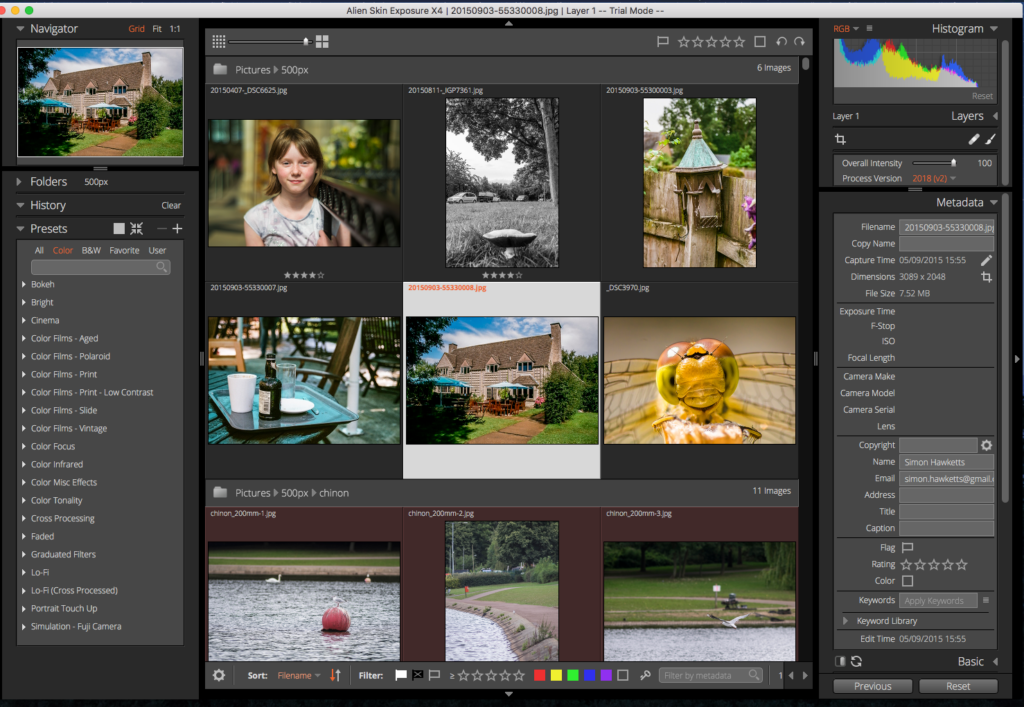
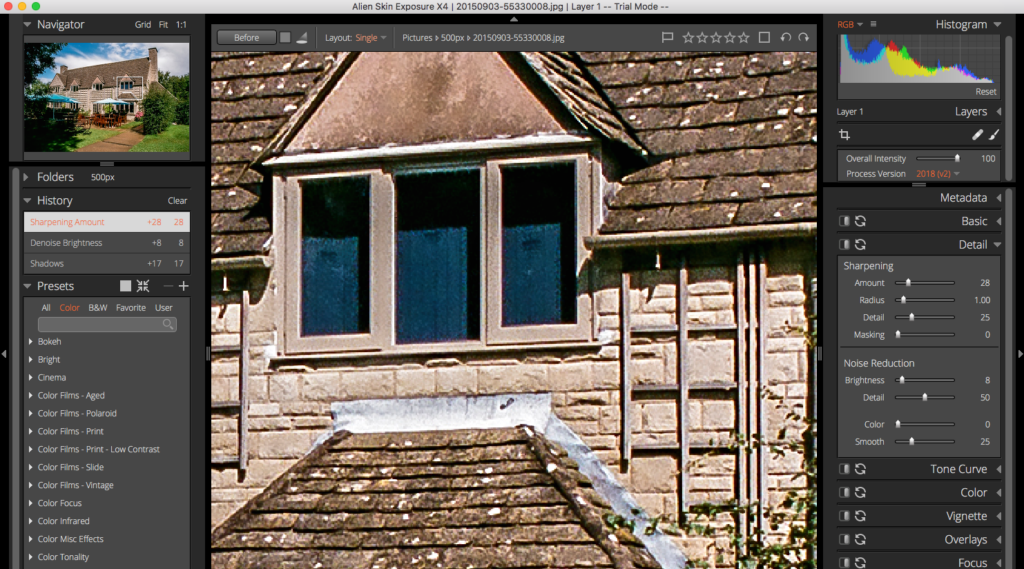
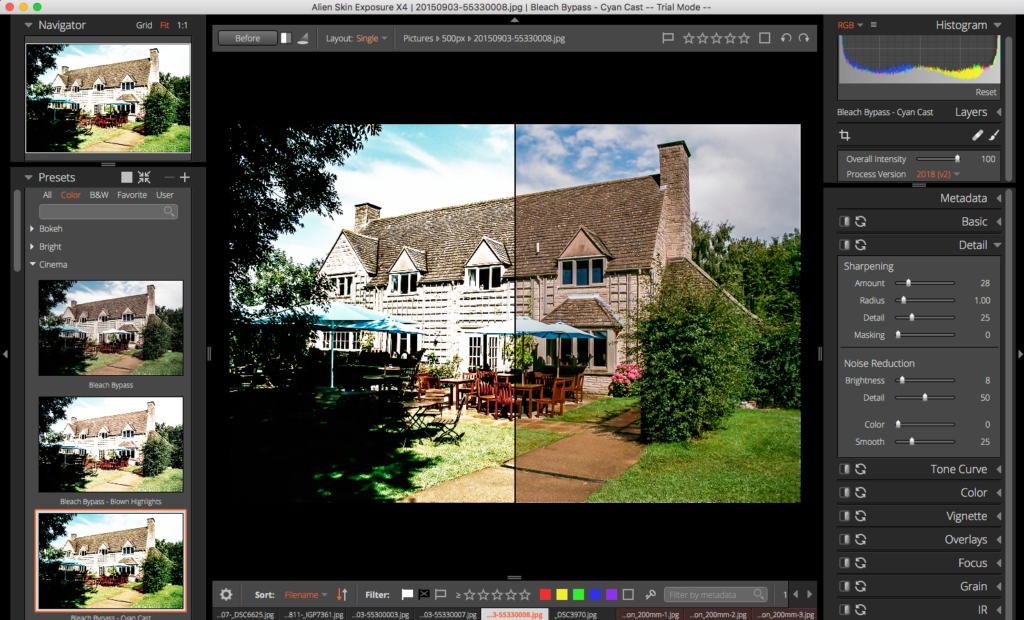
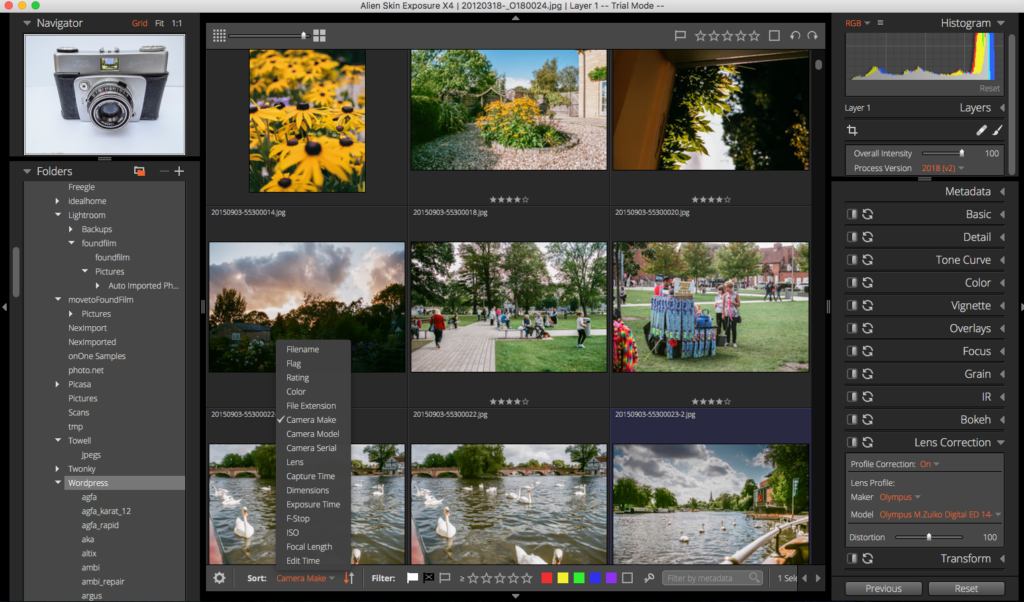
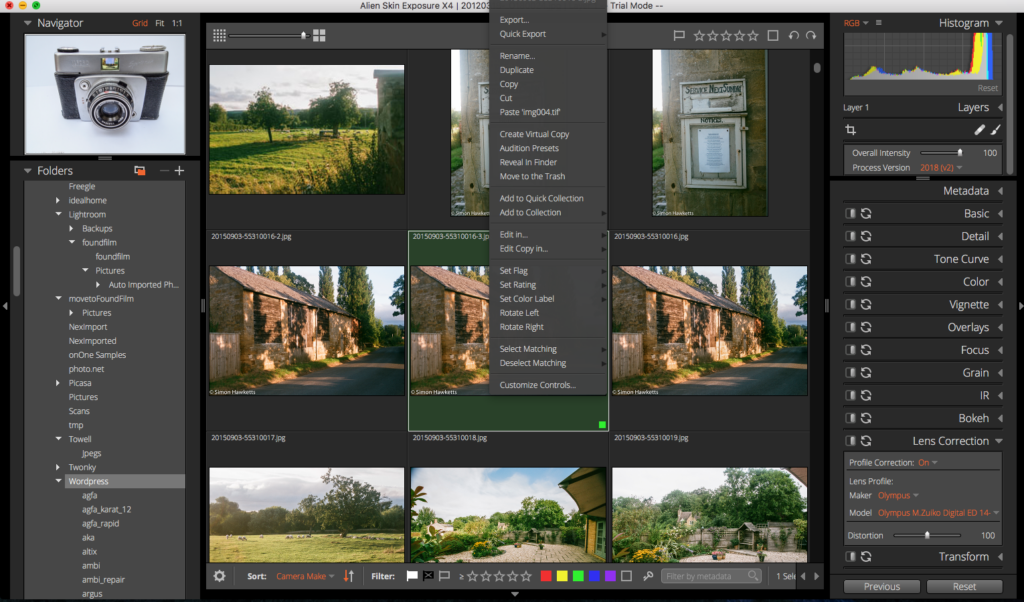
Although I had planned to cancel Lightroom in November, in the end I cancelled it on October 30th and in quite a hurry. I was looking through my inbox when I found an email from Adobe stating that my Adobe Photographer’s subscription would be renewing automatically a couple of weeks ahead of the renewal date on October 30th, so I quickly logged in to my account and cancelled before the automatic renewal could take place. I discovered in March that cancelling a subscription is not a free option and fortunately I was quick enough to avoid the charges I would have faced.
Once I had cancelled Lightroom I considered switching to ON1, but there were a few downsides which I wanted to avoid, so I looked at Exposure X4 instead. I remember looking at the previous version Exposure X3 earlier in the year and had been very impressed with it other than one problem; When the shadow recovery slider was used I found the noise level pretty bad. In Exposure X4 however, that was one of the listed improvements, so I downloaded a copy to evaluate and see what sort of improvements have been made.
Alien Skin Exposure X4 Impressions
So, with the software downloaded, installed and running on a 30 day trial, these are my initial impressions of Alien Skin Exposure X4.
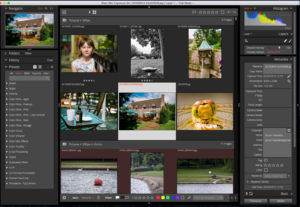
The first plus was that the new version of Exposure seems to have fixed the noise problems with the shadow recovery. I tried it on a number of photos with deep shadows and the performance seemed to match Lightroom to my eye.
So with that concern out of the way I started my evaluation of the rest of Exposure.
For a start, I like the single workspace view of Exposure X4.
One of the downsides for me of Lightroom was the switching between Library view and the Develop module to add metadata and do the basic editing. Although Exposure X4 doesn’t have such sophisticated metadata editing facilities as Lightroom, they suit my usage and are much easier to access, being on one of the tabs in the right hand panel.
I also like the fact that I didn’t seem to need to import the images to make them available in Exposure. There is a Directory tab in the left hand panel, and all the images I had in my Lightroom catalogue were available as soon as I opened the relevant directory on the Mac. It also seems as if some of the images have retained the adjustments I made in Lightroom, and also seem to have kept the image adjustment history!
One thing which wasn’t copied from Lightroom was the numerous collections which I’d set up to organise my photos over the years. After a bit of research on the Alien Skin website it turns out that it’s possible to export the catalogues, keywords etc from Lightroom and import into Exposure. The trouble is Lightroom needs to be running in order to do that and of course, my licence had now been cancelled.
At the bottom of the browse panel is a drop down selector with lots of options for sorting the displayed images. As a user of several different cameras I was particularly impressed with the ability to sort by camera type although I suspect many of these options are available in Lightroom, I just haven’t looked for a long time.
One particular use case I have for my photo editing package is the ability to set up export pre-sets which automatically add a watermark which I use for the images on found-film.co.uk, and I was glad to find that Exposure X4 offers this. However, as I was experimenting with setting this up I discovered the one small negative point of Exposure X4 – it’s not possible to apply a horizontal or vertical flip to the image. Now, this is not normally a thing that photographers want to do, but when I scan film for found-film, I quite often find I’ve scanned it the wrong way and want to flip the photo. I couldn’t find this option and emailed Alien Skin who confirmed that the option doesn’t exist although it is on the list of improvements for a future update.
It turns out there is a relatively simple solution to this; I set up a new external editor option to send the image to the mac Preview application which can carry out the flip operation. If I find an image which needs to be inverted, I just choose the ‘Edit in Preview’ option from the image right click menu, flip the image and save it which does the operation.

Although I’m not a great user of filters, the Exposure X4 package has lots of filters and film simulations to choose from if you like that sort of photo alteration and it’s possible to preview the selected filter either straight in the filter side panel, or using the split screen viewer.
The split screen viewer is also useful for showing the editing effects which you have applied to the photo. It can split either horizontally or vertically with the before/after view applied to either half. The only improvement I’d make to it would be to enable the split point to be draggable.
The other features which I found useful on my initial look at Exposure X4 were
- The fact that changes to the image can be applied with layers allowing them to be turned on and off with ease
- Lens corrections are automatically found and applied to the image
- The full edit history is available and it’s possible to move back in time with the edits.
At the moment it looks likely that I will licence a copy of Exposure X4 when the trial licence runs out in 30 days because it seems to do all I need. If that is the case it will cost about the same as a single year subscription to Lightroom & Photoshop, which doesn’t sound like such a good deal, but since I don’t intend to upgrade every year, it will become cost effective after the first year’s use.
I may post an update to this initial look after I’ve used the package for a while.

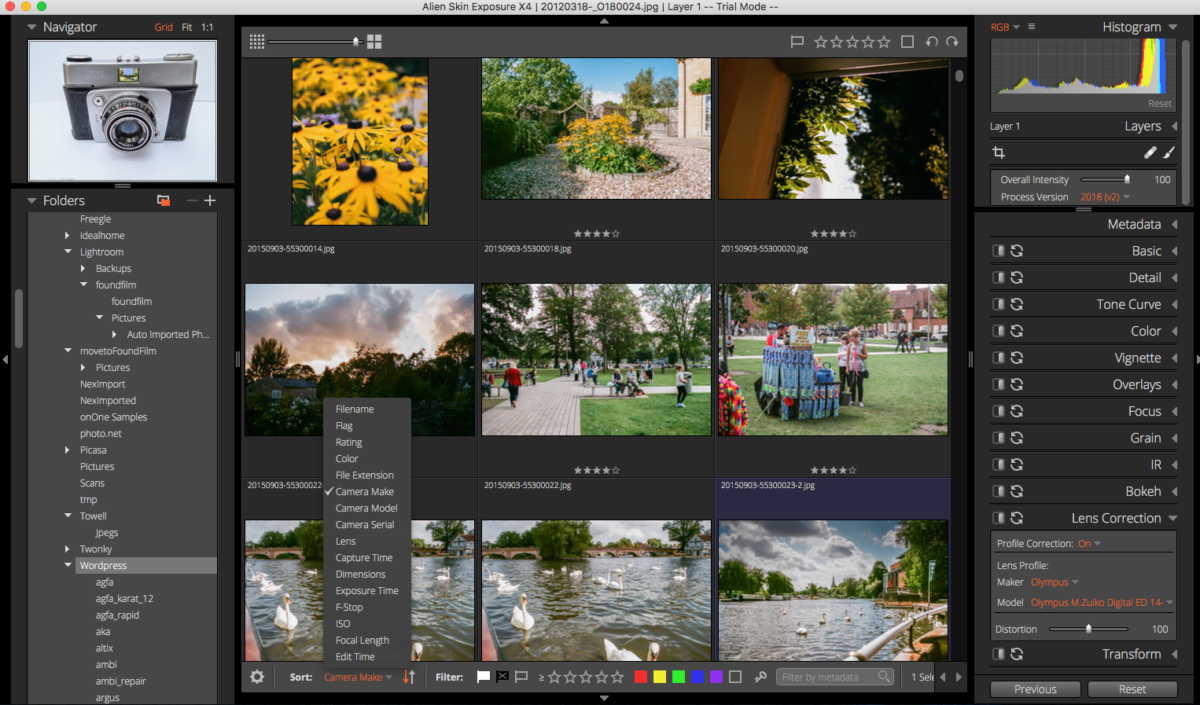
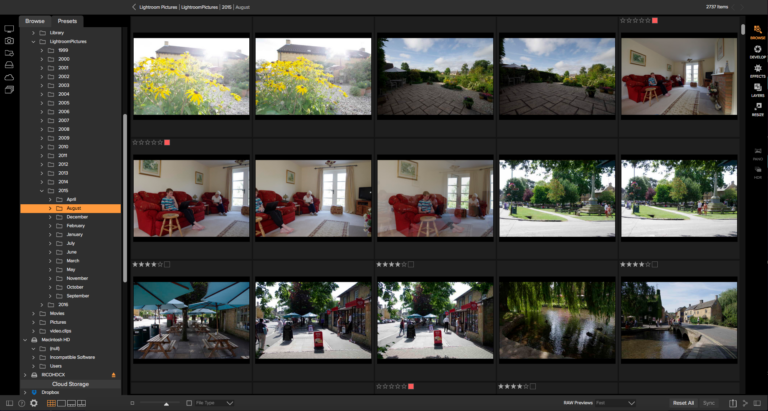





Hi Michael. Did you try Luminar ? They have interesting prices and will improve the software in future with what seems to be a good library manager.
[…] I explained in my previous post, I ended up cancelling my subscription to Lightroom quite quickly and so was left without a photo […]