Fixing the P024 issue with the Nest Protect Smoke alarm
I’m writing this post in the hope it may help anyone who has issues with their Nest Protect smoke alarm connecting to their network and adding new units to their account.
Problem with Nest Protect smoke alarm
This is the situation we faced.
We have a number of the Nest Protect Smoke alarms fitted in the house and have found them to be a very good system. They are networked together so that a detection of smoke on any of the sensors will result in the alarm being sounded across every detector in the house. We’ve got them fitted in all the areas where there is a possibility of a fire or carbon monoxide build up i.e. the Kitchen, Living room, Landing (near the boiler) etc.
Since I’ve recently had power and networking added to my Garden Workshop, I wanted to add a new Nest Protect to that room as well, because being made of wood, and having electronic devices on all the time, it seemed a sensible place to put one.
So I bought a new unit and added it to our existing Nest account. The process to add a new unit is a bit convoluted; You need to use the Nest app to add a new product, scan the bar code of the new product and then the app gets an existing Nest Protect smoke alarm on the system to talk to the new unit and send it information about the Wi-Fi etc.
Well, this worked OK and I added the new alarm in the Cabin and forgot about it – until a couple of days ago, when I found every other alarm on our account had gone off-line.
So I tried removing one of the off-line units from the account and tried adding it back, but each time I tried it, I kept getting P024 errors when the App tried to connect to an existing unit to fetch the Wi-Fi data. I tried everything I could think of to fix it. I turned off mobile data on my phone, tried a different phone (well a tablet actually), rebooted the phone, cleared the app cache data but nothing I did would help.
The most annoying aspect was the fact that when I searched the Nest support site for information about error P024, I found no information. Error numbers up to P023 were listed, but not P024.
I contacted the Nest support staff and was given the standard list of things to try:
- Reset the phone
- Reset the Nest device
- Make sure the Wi-Fi router was 2.4 GHz
- Move closer to the router
- Move closer to the Nest Protect
And some other things that I can’t now remember, but they didn’t work.
Solution to the P024 Nest Protect Error
However, in the end, I found the solution to the P024 error.
What I found I had to do was collect all the Nest Protect devices together and reset each one back to factory default, and then re-add it to our Nest account. It didn’t work if I just reset the new unit or some units, I had to reset all of them.
The way to do this is to press the button on the Nest three times until it says ‘Cancelled’ and then hold the button down. After a few seconds, the device will read out it’s software (or possibly hardware) version and then after a few more seconds it will say something like, ‘Resetting device to factory default in 5 seconds’, or similar. It then counts down and resets the device.
At this point, once they are all reset, remove them all from the Nest account and then add them back one by one.
Don’t know if that will help anyone else, but it fixed the issue for me.




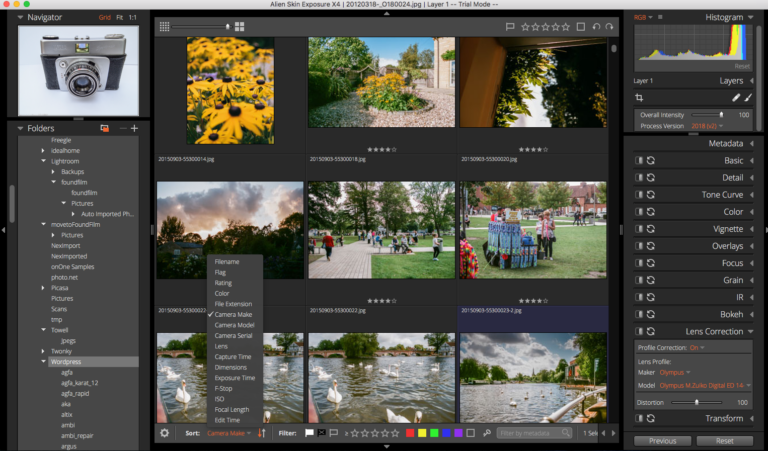
Wow, google really let us down. This post saved us. However, we have high ceilings so it was a real pain bringing everything down just to do something so simple. I had to go out to the garage to get everything set up.
I tried all this. Reset all products, turned off 5GHz. I got a single product to connect but then got P024 codes when try to add additional products. Do frustrating.