Keeping track of manual lenses
I did a post yesterday about the camera kit I am taking on holiday in a couple of weeks and the manual Takumar lenses I’m intending to use. As I’ve been getting the kit together and working out which accessories I would need I’ve also been considering how I’m going to track which lens was used for which picture. Although it isn’t essential to know this, it’s a very useful piece of information as you are sorting through your pictures and of course the best place to store the data is in the exif metadata for each image. In fact it’s the one downside to using manual lenses compared to the modern lens which communicate this information to the camera body.
Whilst thinking about this I had a look on the android app store and found an app called Exif4film which allows you to record the settings for each image taken and is aimed at film users as a replacement for the notebook many people used in the past. It also had additional features like GPS tracking and timestamp which would give more information than many digital cameras record. Although this looks like a great app, I couldn’t help thinking It was a bit more complex than I needed and that I probably wouldn’t actually record every picture I took so it would end up as an incomplete record.
I then thought about writing my own android app and lightroom plugin which would allow me to simply timestamp each time I changed a lens. I visualised a simple app with a button for each lens I have so that as I changed lenses I selected the correct button on the phone app and it would record the time I switched to that lens. Later, as I imported the images into Lightroom the plugin would analyse the change times and add the relevant tags to the pictures. Although this is something I may still do and I’m reasonably confident about the android side, I don’t have experience of writing Lightroom plugins, so I probably wouldn’t get it done in time (watch this space though!)
Of course if the Sony Camera app api was open it would be easy to write an app within the camera which would allow me to choose the manual lens fitted to the camera as I changed it and the exif data could be automatically written with the lens tag.
Anyway, in the end I came up with a much simpler solution. I have a set of exposure cards which live in my camera bag which are used get a proper white balance. The idea is you take a picture of the white card and use that in Lightroom to get the white balance correct for subsequent pictures. So I thought “why not do something similar for the lens change?”
So I’ve produced a series of simple cards which have the lens name on them which I can use to take the first picture as I change lenses. When I import them into Lightroom I can manually select all the pictures taken with the same lens and manually add the keywords for the lens on import. Because it won’t be easy focusing on a small card with a long focal length lens, I’ve made each of them a different colour so even if I can’t read the writing, I can still tell the lens used. The cards are shown below.
I’m hoping this will allow me to keep my images correctly tagged with the lens used.
By the way – if anyone thinks the android app/Lightroom plugin is a good idea let me know in the comments below.
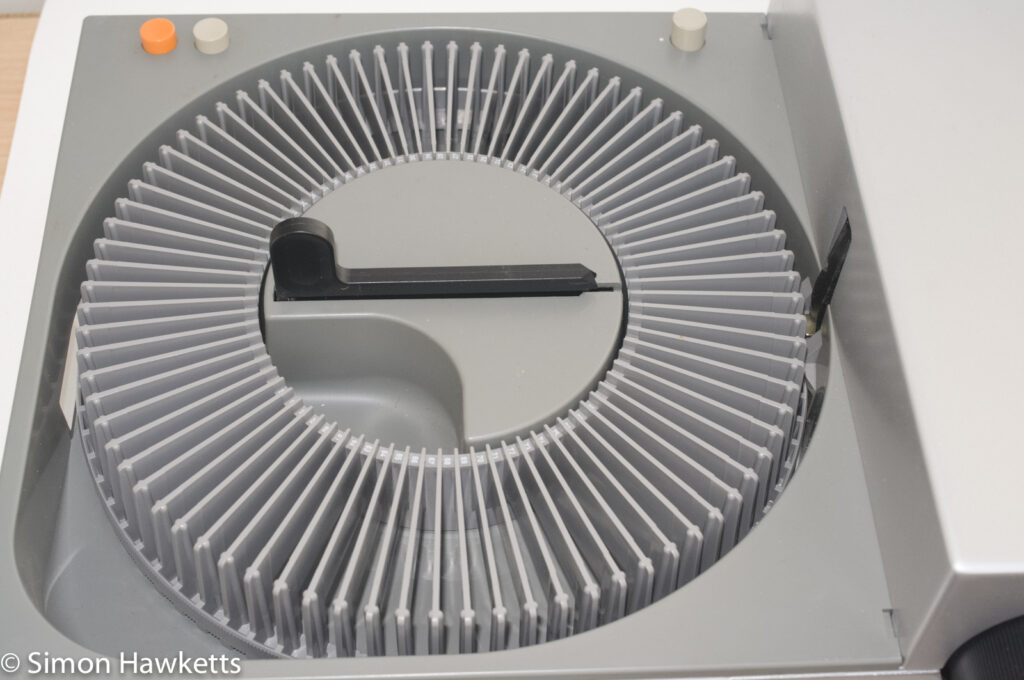









[…] around the estate – but I suspect I’ll get used to it. I did manage to keep up with recording the lens changes as I did them however so I was pleased with […]
[…] less weight to carry around it’s not such a big deal. I’m also happy to say that the lens change recording technique which I worked out before I left worked out really well and I have managed to tag all the images […]
[…] 6 fitted with a telephoto lens. Because we were on holiday in CenterParcs I wasn’t following my usual routine so I can’t be sure of the lens but it was probably my Takumar 135mm f/3.5 M42 […]