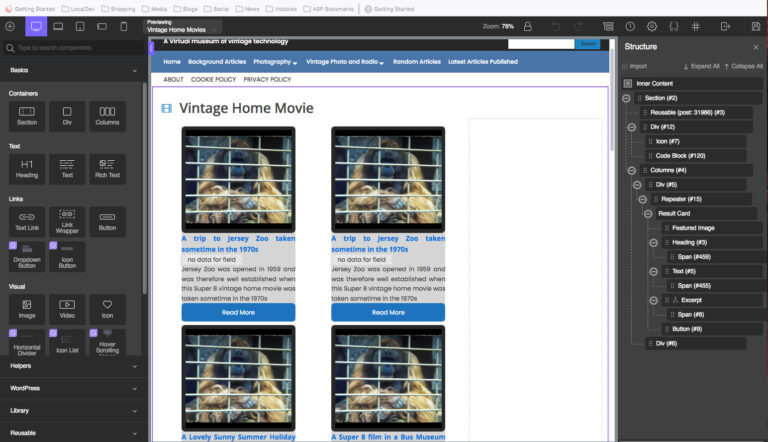Moving from Lightroom to ON1 Photo Raw
A couple of weeks ago I posted how I was trying out Alien Skin Software Exposure X4 as a possible replacement for Lightroom after I’d cancelled my Adobe subscription. Well, in the end I didn’t plumb for Exposure X4, but instead went for the latest release of ON 1 Photo Raw 2019 instead.
As I explained in my previous post, I ended up cancelling my subscription to Lightroom quite quickly and so was left without a photo editor. Just as I was about to purchase Exposure X4, I got an email about the latest version of ON1 Photo Raw, and decided to download a trial version and have a look at it. I’d looked at the 2018 version and was generally impressed, but there were a few things I didn’t like:
- I couldn’t make hierarchical collections
- It didn’t support multiple monitors (ie image on one monitor, controls on the other)
- The mouse wheel didn’t scroll the film strip in film strip view
- The history of edits
- I couldn’t select a lens correction if it isn’t corrected
On my first look at the 2019 version I found that the first of these items has been fixed (or the feature added if that’s more correct) and apparently the support for multiple monitors is coming in the next update to this version, which is free for licensed owners.
Since I was generally pretty impressed with ON1 Raw 2018, and it is cheaper than Exposure X4, it seemed a better buy for me and so I purchased a license.
My first experiences with ON1 Photo Raw have been pretty impressive, although at the moment I’m just getting familiar with the interface and re-cataloging all my photos. The only slight downside I’ve found is that I can’t apply a text watermark during the export process. This is something I do when I export photos for found-film.co.uk but but I’ve found I can add a text message as a new filter, so I’ve created a copyright message and just apply that filter to every found-film image I process.